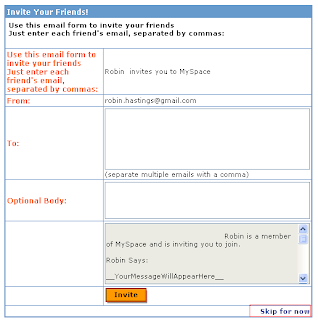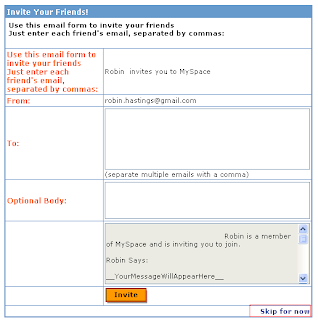You're read all the opinions and heard all the controvery about MySpace. Now it's your turn to discover it for yourself.
You can, of course, make it an annonymous page or one that has restricted access. The point of this exercise is to learn how to do it so it's not necessary for you to create one that you will use beyond this training.
Discovery Exercise:1. Go to
myspace.com2. Click the "Sign Up" button.
3. Fill in the account information.

4. Upload a photo or skip that step (bottom of the page).
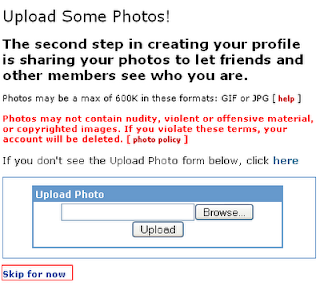
5. Invite friends or skip this step.
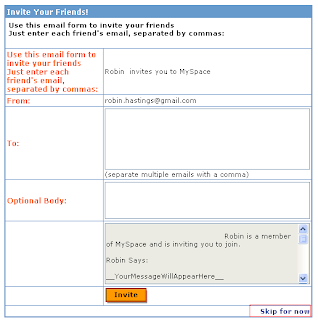
6 . Start customizing your Myspace page - click on Edit Profile to begin! That's it!